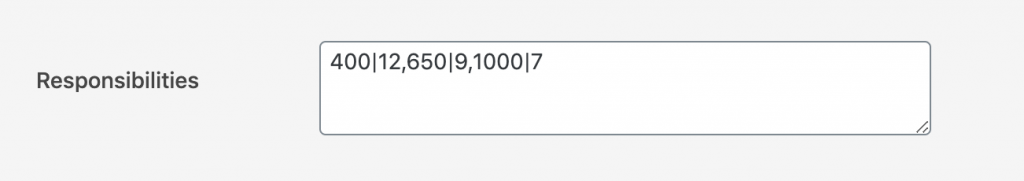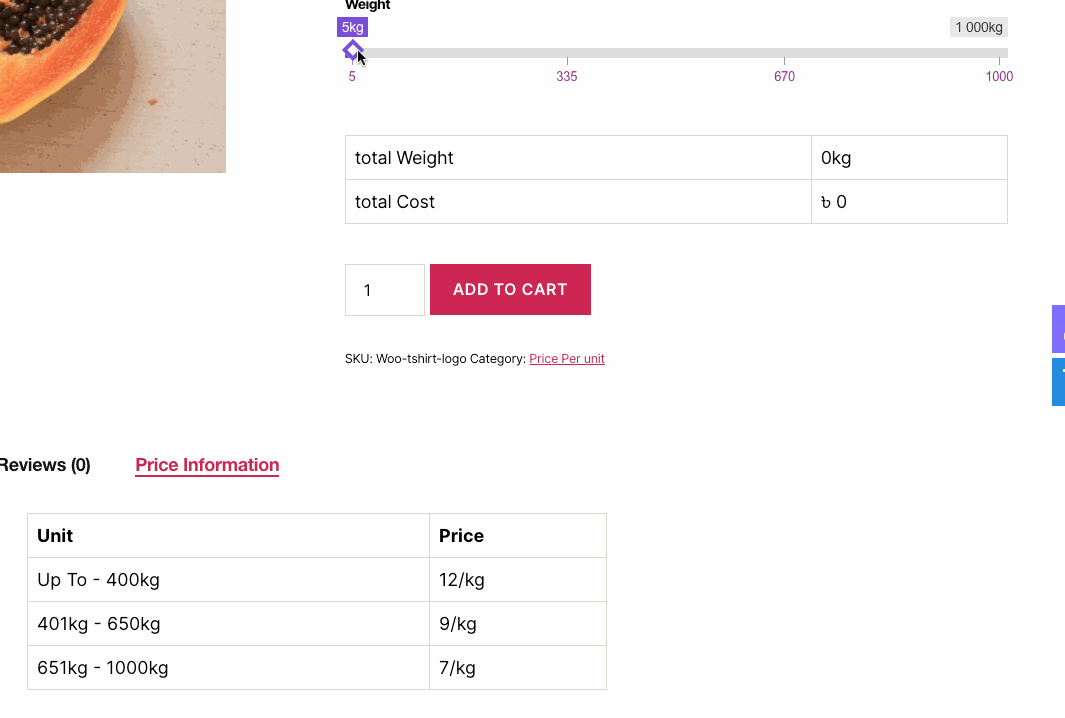The calculation Process is integrated with the plugin. When your customer slide through the slider and select a certain amount, the system will calculate the price depending on the amount & your given input. The pricing table will also generate depending on this Field.
Calculation Process:
If you are using one dimension product (weight or length) then min and max price will be your measurement range. Please check the above picture. Here the range is 1-1000 kg. The price will be different for a different amount. If the range is 400 or below 400 then the price per unit(kg) will be 12. When the selected amount is above 400 and below 650 the price will be 9 per kg. above 650 the price will be 7 per kg.
If you are using a two-dimension product (area) then the min range will be multiplication of x-axis min and y-axis min. Same as the max range will be the multiplication of x-axis max and y-axis max. Depend on this range you have to set the price.
The same thing will happen for the three-dimension products.
Min amount = X-axis min amount * y-axis min amount*z-axis min amount
Max amount = X-axis max amount * y-axis max amount*z-axis max amount
Input decoration: amount (pipe|) price per unit, another amount (pipe|) another price per unit. Each price difference will be separated by comma (,)