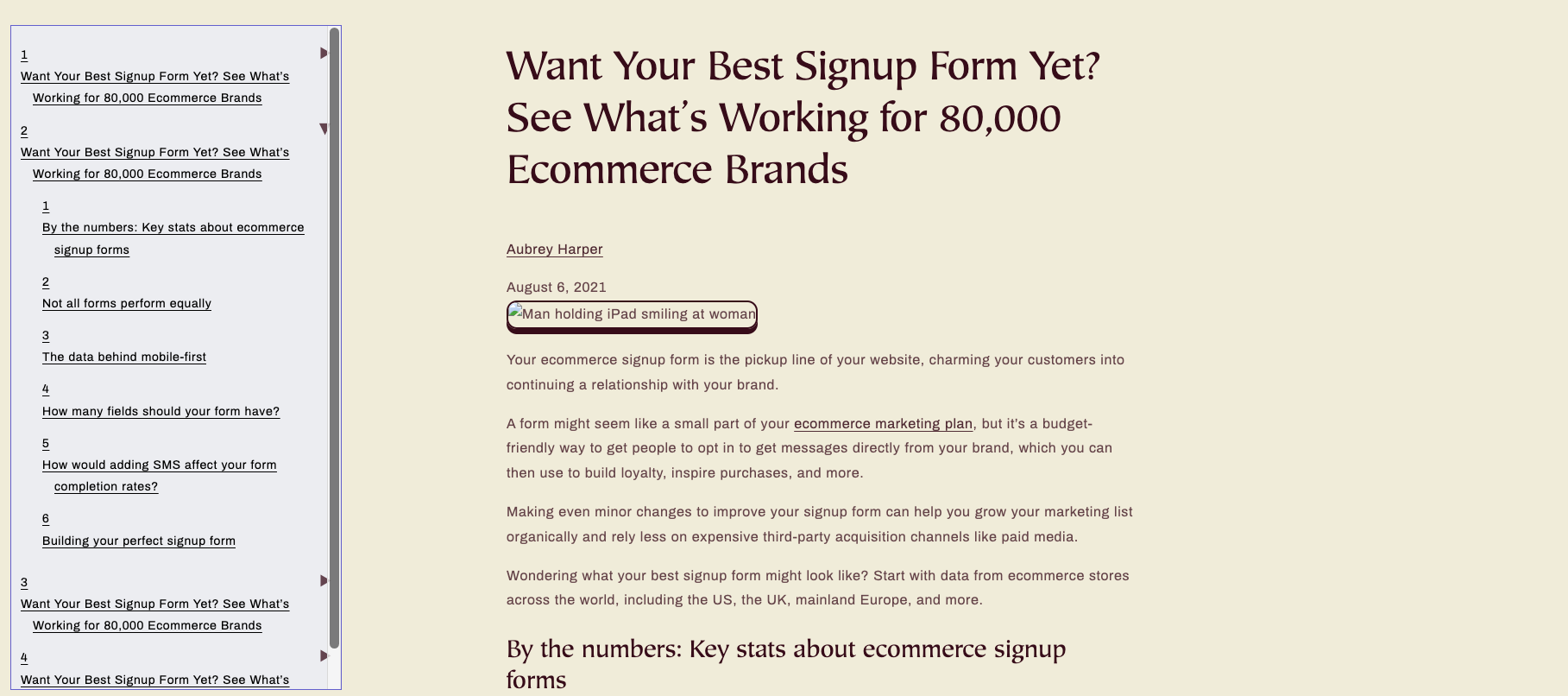Fix the Position OF ETOC
#Tailoring Your Table of Contents Positioning with ETOC
With the ETOC dashboard at your fingertips, adjusting the position of your Table of Contents is a breeze. While many settings are intuitive, let's delve deeper into the newly introduced 'Floated TOC' feature.
Introducing Floated TOC: When opting for a 'floated' position, it's essential to also define its alignment: top-left or top-right. Before activating this mode, ensure your template is primed to accommodate the floated design.
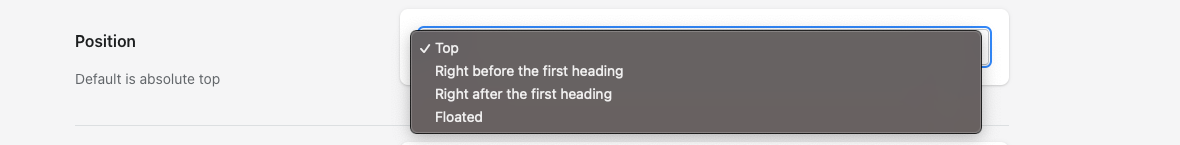
By default, the top and side (left or right) positions are set to '0', which might occasionally overlap with other elements. To rectify this, you can employ the following custom code in the custom CSS input field:
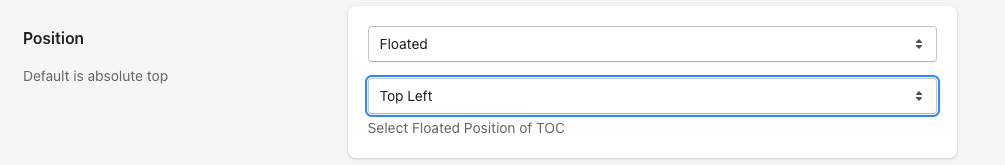
@media (min-width: 1024px) {
#easy-table-of-content.top-right {
top: 100px;
right: 20px;
}
}It's worth noting that the 'Floated TOC' is not designed for mobile layouts out of the box. However, if you're keen on this feature for mobile, consider seeking developer assistance. And remember, our team is always here to collaborate and ensure your Table of Contents experience is nothing short of exceptional.